Scentiment App Setup Guide: A Complete WalkthroughUpdated 3 months ago
Welcome to your Scentiment Diffuser experience! This guide will walk you step by step through the app setup, device pairing, home organization, and schedule creation. It is built directly from the official Scentiment App Crash Course.
Video Setup Guide - https://www.youtube.com/watch?v=2M3kZ-eoqRc
📦 Step 1: Preparing Your Diffuser for Pairing
Unbox your diffuser.
Plug it in using the included power cable and connect it to a USB power source.
Activate Pairing Mode:
For Mini v2 and Diffuser Air 2: Hold the rear button for 6 seconds.
For Pro v2 and HVAC model: Hold the power + mode buttons for 6 seconds.
This step restarts the diffuser’s internal computer and prepares it for app pairing.
📦 Step 1: Preparing Your Diffuser for Pairing
Unbox your diffuser.
Plug it in using the included power cable and connect it to a USB power source.
Activate Pairing Mode:
For Mini v2 and Diffuser Air 2: Hold the rear button for 6 seconds.
For Pro v2 and HVAC model: Hold the power + mode buttons for 6 seconds.
This step restarts the diffuser’s internal computer and prepares it for app pairing.
📱 Step 2: Download the Scentiment App
🔹 iOS Users:
Open the App Store.
Search for "Scentiment".
Tap Get, then Open once installation completes.
🟢 Android Users:
Open the Google Play Store.
Search for "Scentiment".
Tap Install, then Open.
💼 Step 3: Sign Up / Sign In
Open the app and tap Sign In / Up.
Enter your email address.
You’ll receive a one-time code (OTP). Enter it.
Create a password.
Once you’re in, you’re ready to connect your diffuser.

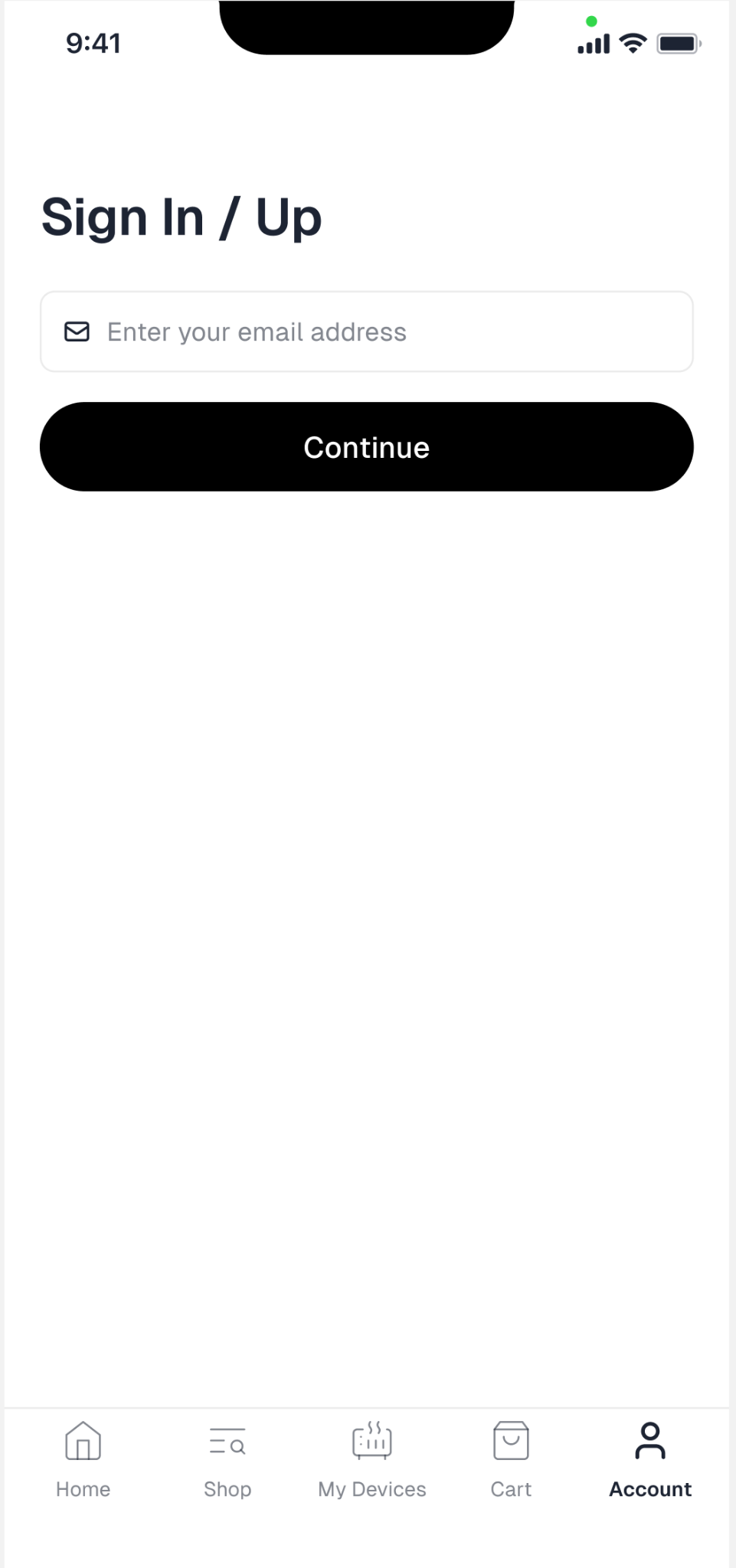
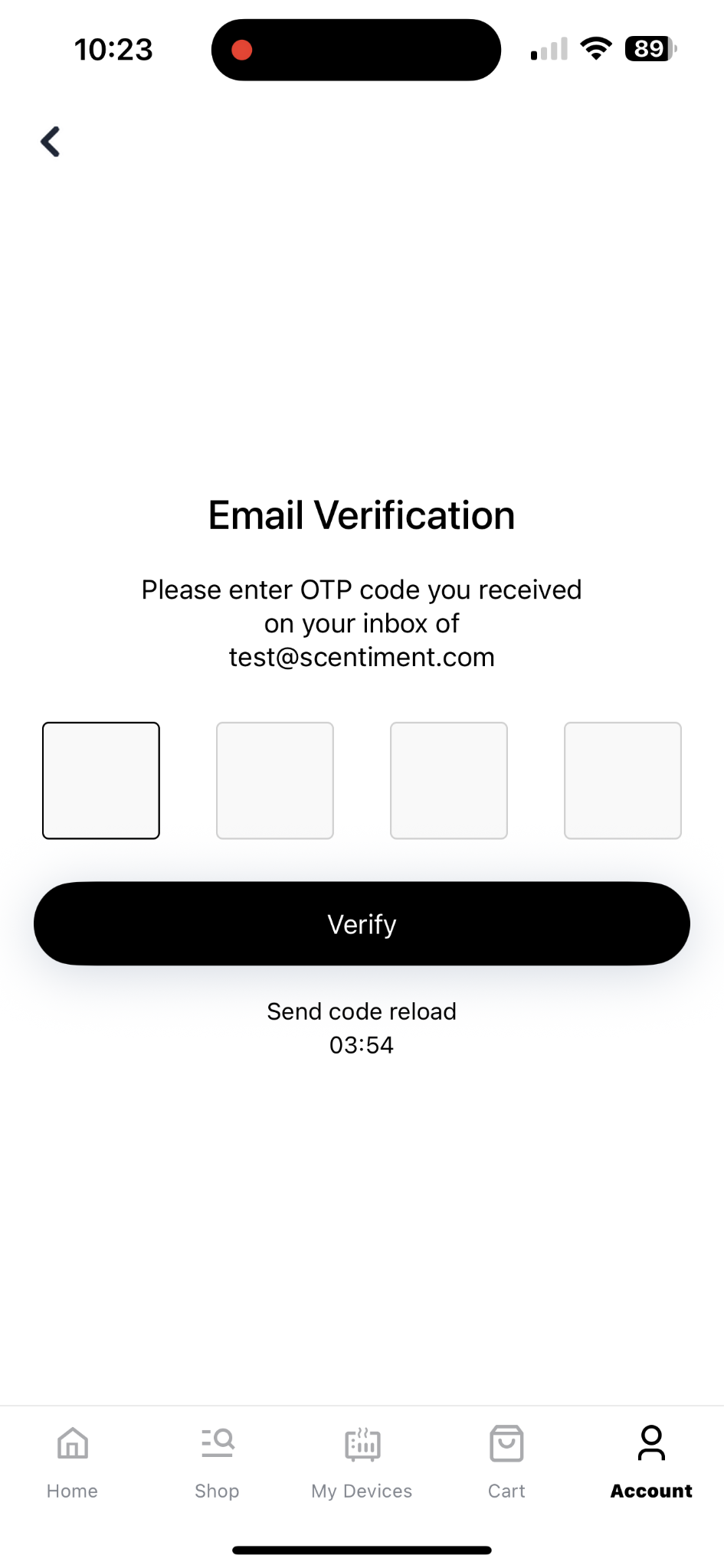
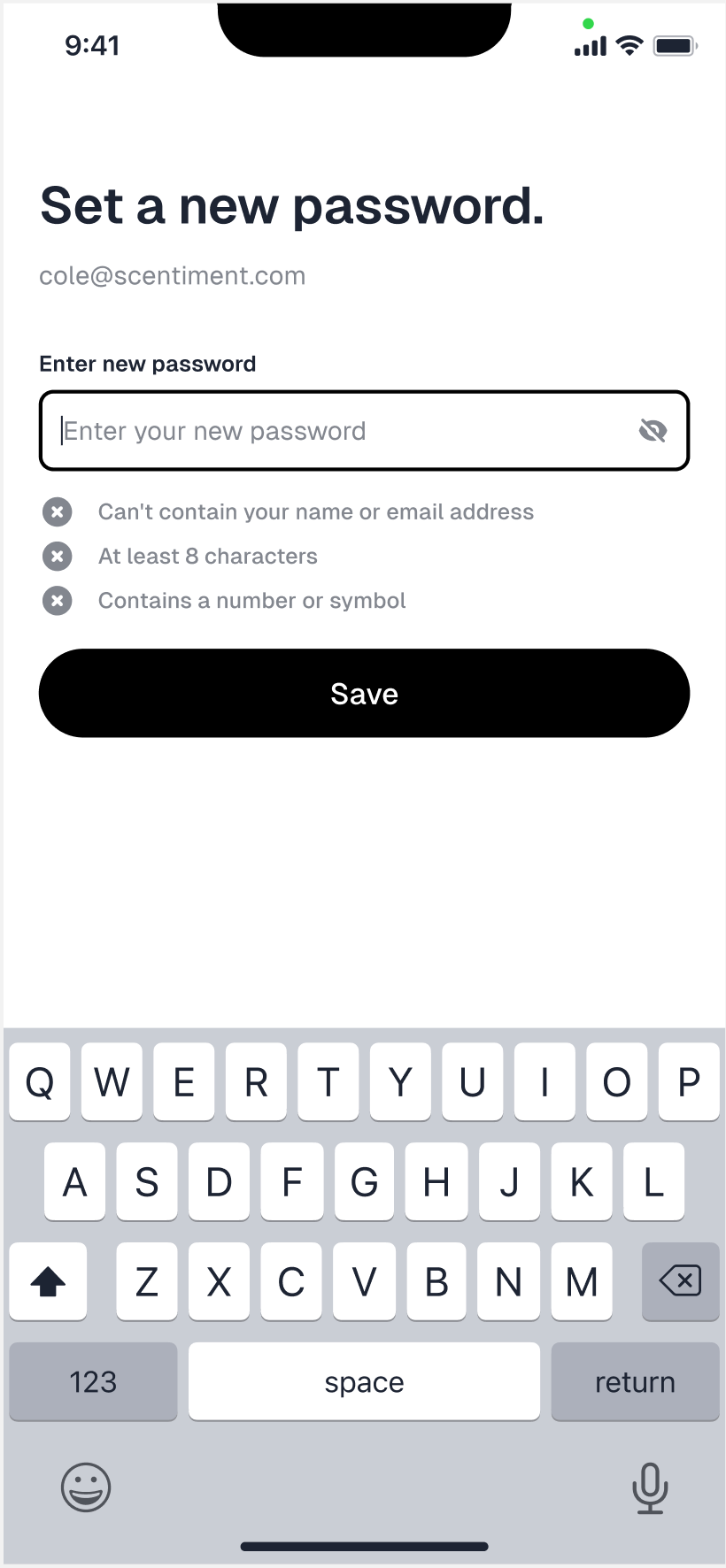
🛠️ Step 4: Connect Your Diffuser
Tap on My Devices (bottom center tab).
Tap Connect My Device or the "+" icon.
Grant Bluetooth permission.
The app will scan for nearby diffusers.
Select your diffuser from the list.
Confirm or enter the Wi-Fi network password.
If your diffuser requires a firmware update, it will start automatically and may take 1–7 minutes. If it goes beyond 7 minutes, just restart the app and scan again. The diffuser was likely updated but not acknowledged by the app.
🏠 Step 5: Create a Home & Spaces
Create a Home:
If prompted, create a "Home" by naming it.
Select a city or full address to allow scheduling.
Create Spaces:
Go to My Devices, tap the dropdown, then + New House.
Tap the three dots in the top right to create a new space.
Enter a space name (e.g., Living Room).
All diffusers default to "Default Room" until moved.
⚖️ Step 6: Move Diffusers Between Spaces
In My Devices, tap the three dots on a diffuser.
Select Move Device.
Choose the new space.
Repeat for each diffuser.
⏰ Step 7: Scheduling Misting Events
Go to My Devices tab.
Tap three dots on a diffuser > Manage Schedule.
Tap the "+" icon to create a new event.
Event Setup:
Select days the event should run.
Set mist intensity (Low / Medium / High).
Choose start and end times.
Tap Save to activate the event.
Events are disabled by default. Make sure to enable them after creation.
🚪 Step 8: Operating the Diffuser
From My Devices or Home Tab:
Tap the diffuser bubble.
Press "Off" to toggle power.
Tap the intensity level to cycle through mist strengths.
Control is available remotely if the diffuser is online.
🚑 Troubleshooting Quick Hits
🔧 Connection Issues
Not detected by app?
Wi-Fi entered but not connecting?
Stuck at loading?
Try restarting the app, reentering pairing mode, and verifying Wi-Fi.
🔐 Login Issues
Stuck in a login loop?
OTP not received?
Reinstall or clear cache.
⏱ Scheduling Problems
Schedule not firing?
Conflicts between events?
Recheck days/times and ensure the diffuser is powered and connected.
🚫 Power Button Yellow & mist intensity Grayed Out
This means the diffuser is in firmware update mode.
You won't be able to use the power or mist intensity buttons during this time.
The update process can take from 5 minutes to up to 30 minutes.
✅ Recommended: Use this time to create and set up a custom schedule in the app. Your diffuser will still operate based on the schedule while updating.
🌟 You’re Ready to Go!
With setup complete, you can enjoy your favorite aromas on your schedule, from anywhere, with the power of the Scentiment App.